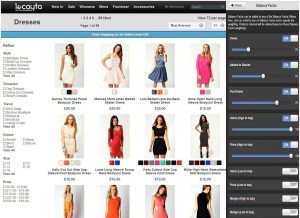
Tasks
I want dinner, but first I need a recipe and groceries. And that means I need to find my car keys. If this was Apple software, the UI would be all about dinner and I’d be feeling it was all so stylish. If it were legacy IBM, the UI would be all about places I might have left my car keys and I’d be feeling frustrated because what I want is dinner. But let’s face it: whether I’m thinking Dinner or Keys, I still need recipes, groceries and car keys.
The best UIs let me enter a trail at any point, and navigate to a successful conclusion. The worst UIs dictate your path, demanding that you find your keys before considering what you’d like to eat.
In my view, Locayta’s UI provides a flexible approach to tasks. If your task is concrete and discrete – “I want to add a synonym for trousers” – the path is quite straightforward. If your task is fuzzier – “I need to increase sales of this season’s items” – there are myriad entry points that will lead you to action. You can start at the control panel and act on any of your site assets and behaviors that are involved in Locayta FreeStyle Merchandising. Or, you can view your site pages in the context of various customer behaviors, and then click into the control panel to make changes. And come back to the site to preview the impact.
The UI is used by marketing managers and merchandisers to improve selling – revenue, order size, margin, inventory, customer acquisition. The tasks users perform using the Locayta UI include:
- Improve search results via spell correction, synonyms and matching logic
- Tailor a landing, category, or search results page based on customer behavior or history, to increase sales by presenting the most interesting items
- Define which banners and offers, such as free shipping, should be shown in which circumstances
- Create a collection of items that are temporarily of common interest, such as red items near Valentine’s Day or dresses similar to the one the Duchess of Cambridge wore last night
- Add new products, categories and collections
- Create and manage pages, zones, and rules
The chief Locayta concepts are balance factor, category, collection, page, zone, rule, trigger, and custom variable. Pages have zones for presenting content; zones have rules for controlling what is displayed. Four kinds of content can appear in a zone: search results, category page results, recommendation results, and static assets. Rules incorporate triggers, appearance, product options, facets, filters, and default ordering.
Custom variables are pieces of information passed to Locayta by the storefront as a customer navigates the Web site, such as item category or customer segment. The collection concept provides another way of grouping products (other than category, search or behavioral recommendations). Examples: Gowns Worn at Oscars, Valentine’s Day, Seen In Vogue.
Balance Factor lets merchants influence how Locayta chooses and ranks items for recommendations, search results, landing pages, and category pages by expressing their priorities. For example, merchants can choose to emphasize low priced items for value shoppers, and high end items for luxury shoppers. Rules allow merchants to provide specific instructions for what content should be displayed. Balance factor allows merchants to indicate their priorities, without having to imagine every situation and dictate actions. I think balance factor is a great feature.
The control panel has tabs for data, rules, reports, control panel users, settings, and help. New users will find the help tab very helpful: it offers two dozen videos that explain how to apply Locayta’s concepts to common merchandising tasks. The Help tab also provides contacts for first, second and third level of support. CEO Andre Brown is the fourth level of support, and his mobile number is right there, for anyone in trouble to call. I’m impressed with what this says about Locayta’s commitment to their customers’ success.
Merchandisers will spend most of their time with data and rules. The UI guides you along short paths associated with each task, such as catalog-category-subcategory, or page-zone-rule. You can easily move along these paths, and easily exit to another path. Each layer is presented visually, until you dig into concepts that aren’t graphical. For example, production options and filters. At this point, you have a form or wizard to work with. But the rule you are working on is represented on your page, in the context of the zone the rule appears in. I think the context that is provided visually makes it easier for merchandisers to keep sight of what they are doing, and avoid getting buried by details.
The UI is consistently presented across tasks. More importantly, triggers, variables, rules and zones are also consistently managed for search, navigation, recommendations, categories and zones.
To make tasks easier, swifter, and the results more consistent, any definition can be reused by copying and modifying it. For example, a zone used on the Product Page could be reused on the Category page. The Product Page itself could be copied, renamed and modified to create a new page.
Selling by Segment
Locayta supports optimization testing by reporting on the absolute and relative performance of all areas of the clients site.. Also it has features that support targeting to a segment. Customer segment or behavior, or any other data point that clients provide can be used to trigger rules that select content, facets, banners, search results and recommendations. Locayta reports on performance of rules provide analysis of activity by segment.
Woah! I’m really digging the template/theme
of this website. It’s simple, yet effective.
A lot of times it’s tough to get that “perfect balance” between user friendliness and appearance.
I must say you have done a superb job with this.
Additionally, the blog loads extremely fast for me on Opera.
Outstanding Blog!
I read a lot of interesting content here.
Probably you spend a lot of time writing, i know how to save you a lot of time, there is an online
tool that creates unique, google friendly articles in seconds, just
search in google – laranitas free content source
I have learn some good stuff here. Certainly worth bookmarking for revisiting.
I surprise how so much attedmpt you put to create such a excellent informative website.